Minispiel in Unity | Flappy Cube
In diesem Tutorial erstellen wir ein Spiel, das vom Spiel Flappy Bird inspiriert ist, und verwenden dabei nur primitive Formen in Unity.
Die Spielmechanik ist einfach: Der Spieler tippt auf die Schaltfläche, damit die Figur hochspringt, während sie sich einer Reihe von Säulen nähert. Der Spieler muss die Pfosten meiden und zwischen ihnen bleiben. Für das Überqueren jeder Stufe der Säulen wird 1 Punkt hinzugefügt. Das Ziel besteht darin, Ihren bisherigen höchsten Score zu übertreffen.
Alle oben genannten Elemente werden ohne manuelle Arbeit aus einem Skript generiert.

Lasst uns beginnen!
Unity In diesem Tutorial verwendete Version: Unity 2018.3.0f2 (64-Bit)
Schritt 1: Alle notwendigen Skripte erstellen
Aufgrund der Art des Spiels ist dies nicht mit nur einem Skript möglich. Es müssen mindestens 3 Skripte erstellt werden, um die Kollision zu handhaben und die Kollisionserkennung auszulösen.
SC_TriggerDetector.cs
//You are free to use this script in Free or Commercial projects
//sharpcoderblog.com @2019
using UnityEngine;
public class SC_TriggerDetector : MonoBehaviour
{
//This script is assigned automatically to a Pillar Trigger Collider by SC_FlappyCubeGame and will be used to count the points
[HideInInspector]
public SC_FlappyCubeGame fcg;
void OnTriggerEnter(Collider other)
{
fcg.AddPoint();
}
}SC_CollisionDetector.cs
//You are free to use this script in Free or Commercial projects
//sharpcoderblog.com @2019
using UnityEngine;
public class SC_CollisionDetector : MonoBehaviour
{
//This script is assigned automatically to Flappy Cube by SC_FlappyCubeGame and will be used to detect the collisions
[HideInInspector]
public SC_FlappyCubeGame fcg;
void OnCollisionEnter(Collision collision)
{
//print("OnCollisionEnter");
fcg.GameOver();
}
}SC_FlappyCubeGame.cs
//You are free to use this script in Free or Commercial projects
//sharpcoderblog.com @2019
using System.Collections;
using UnityEngine;
public class SC_FlappyCubeGame : MonoBehaviour
{
//Public variables
public Camera mainCamera;
public float cameraDistance = 10f;
public float pillarHeight = 10f;
public float distanceBetweenPillars = 5f;
public float heightDistance = 4.5f;
public float speed = 1.25f;
public Color flappyCubeColor = new Color(1, 0.5f, 0);
public Color pillarColor = Color.green;
//Player cube
GameObject flappyCube;
Rigidbody flappyCubeRigidbody;
//Pillars
public class Pillar
{
public Transform pillarRoot;
public GameObject topCube;
public GameObject bottomCube;
public BoxCollider middleCollider; //Trigger collider for points
public float offsetX; //When pillar reaches the end of Camera view, bring it to front by adding the offset
}
public Pillar[] pillarCubes;
Vector3 initialPoint;
Vector3 endPoint;
Vector3 topPoint;
Vector3 bottomPoint;
Vector3 flappyCubeInitialPosition;
bool gameStarted = false;
bool gameOver = false;
bool canRestart = false;
bool newBestScore = false;
int totalPoints = 0;
int highestScore = 0;
// Start is called before the first frame update
void Start()
{
//Define reference points relative to Main Camera
initialPoint = mainCamera.ViewportToWorldPoint(new Vector3(1.1f, 0.5f, cameraDistance));
endPoint = mainCamera.ViewportToWorldPoint(new Vector3(-0.1f, 0.5f, cameraDistance));
topPoint = mainCamera.ViewportToWorldPoint(new Vector3(0.5f, 1f, cameraDistance));
bottomPoint = mainCamera.ViewportToWorldPoint(new Vector3(0.5f, 0f, cameraDistance));
//Create Flappy Cube
flappyCube = GameObject.CreatePrimitive(PrimitiveType.Cube);
flappyCubeInitialPosition = mainCamera.ViewportToWorldPoint(new Vector3(0.35f, 0.5f, cameraDistance));
flappyCube.transform.position = flappyCubeInitialPosition;
flappyCubeRigidbody = flappyCube.AddComponent<Rigidbody>();
flappyCubeRigidbody.constraints = RigidbodyConstraints.FreezePositionX | RigidbodyConstraints.FreezePositionZ | RigidbodyConstraints.FreezeRotationX | RigidbodyConstraints.FreezeRotationY;
MeshRenderer mr = flappyCube.GetComponent<MeshRenderer>();
mr.sharedMaterial = new Material(Shader.Find("Legacy Shaders/Diffuse"));
mr.sharedMaterial.color = flappyCubeColor;
flappyCube.AddComponent<SC_CollisionDetector>().fcg = this;
//Create Pillar cubes
pillarCubes = new Pillar[7];
Material pillarMaterial = new Material(flappyCube.GetComponent<MeshRenderer>().sharedMaterial);
pillarMaterial.color = pillarColor;
for (int i = 0; i < pillarCubes.Length; i++)
{
Vector3 initialPointTmp = initialPoint + new Vector3(distanceBetweenPillars * i, 0, 0);
//Create new Pillar instance
Pillar newPillar = new Pillar();
//Create pillar Root Object
newPillar.pillarRoot = (new GameObject("Pillar")).transform;
newPillar.pillarRoot.position = initialPointTmp;
//Middle collider
GameObject colliderObject = new GameObject("TriggerCollider");
colliderObject.transform.position = initialPointTmp;
colliderObject.transform.SetParent(newPillar.pillarRoot);
newPillar.middleCollider = colliderObject.AddComponent<BoxCollider>();
newPillar.middleCollider.size = new Vector3(0.5f, heightDistance, 1);
newPillar.middleCollider.isTrigger = true;
colliderObject.AddComponent<SC_TriggerDetector>().fcg = this;
//Top Pillar
newPillar.topCube = GameObject.CreatePrimitive(PrimitiveType.Cylinder);
newPillar.topCube.transform.SetParent(newPillar.pillarRoot);
initialPointTmp.y += heightDistance / 2 + pillarHeight;
newPillar.topCube.transform.position = initialPointTmp;
newPillar.topCube.transform.localScale = new Vector3(1.5f, pillarHeight, 1.5f);
newPillar.topCube.GetComponent<MeshRenderer>().sharedMaterial = pillarMaterial;
Destroy(newPillar.topCube.GetComponent<CapsuleCollider>());
newPillar.topCube.AddComponent<BoxCollider>();
//Bottom pillar
newPillar.bottomCube = GameObject.CreatePrimitive(PrimitiveType.Cylinder);
newPillar.bottomCube.transform.SetParent(newPillar.pillarRoot);
initialPointTmp.y -= (heightDistance / 2 + pillarHeight) * 2;
newPillar.bottomCube.transform.position = initialPointTmp;
newPillar.bottomCube.transform.localScale = new Vector3(1.5f, pillarHeight, 1.5f);
newPillar.bottomCube.GetComponent<MeshRenderer>().sharedMaterial = pillarMaterial;
Destroy(newPillar.bottomCube.GetComponent<CapsuleCollider>());
newPillar.bottomCube.AddComponent<BoxCollider>();
//Randomize Y position
float positionYOffset = Random.Range(-distanceBetweenPillars / 2, distanceBetweenPillars / 2);
newPillar.pillarRoot.position += new Vector3(0, positionYOffset, 0);
//Set Pillar parent
newPillar.pillarRoot.SetParent(transform);
//Assign Pillar instance to array
pillarCubes[i] = newPillar;
}
//Load highest score if there any
if (PlayerPrefs.HasKey("SC_HightScore"))
{
highestScore = PlayerPrefs.GetInt("SC_HightScore");
}
}
// Update is called once per frame
void Update()
{
//Cube jump
if (Input.GetKeyDown(KeyCode.Space))
{
if (!gameStarted)
{
gameStarted = true;
flappyCubeRigidbody.isKinematic = false;
}
if (gameOver)
{
RestartGame();
}
else
{
flappyCubeRigidbody.velocity = new Vector3(0, 8.5f, 0);
}
}
if (!gameStarted)
{
if (!flappyCubeRigidbody.isKinematic)
{
flappyCubeRigidbody.isKinematic = true;
}
}
else
{
//Infinite loop movement (The first Pillar becomes last once it goes out of view and so on)
for (int i = 0; i < pillarCubes.Length; i++)
{
pillarCubes[i].pillarRoot.localPosition = new Vector3(pillarCubes[i].pillarRoot.localPosition.x + pillarCubes[i].offsetX - Time.deltaTime * speed, pillarCubes[i].pillarRoot.localPosition.y, pillarCubes[i].pillarRoot.localPosition.z);
if (pillarCubes[i].pillarRoot.localPosition.x < endPoint.x)
{
//Shift this Pillar back to the beginning
int shiftAfter = -1;
for (int a = 0; a < pillarCubes.Length; a++)
{
if (shiftAfter < 0 || pillarCubes[a].pillarRoot.localPosition.x > pillarCubes[shiftAfter].pillarRoot.localPosition.x)
{
shiftAfter = a;
}
}
if (shiftAfter > -1)
{
pillarCubes[i].pillarRoot.localPosition = new Vector3(pillarCubes[shiftAfter].pillarRoot.localPosition.x + distanceBetweenPillars, initialPoint.y, initialPoint.z);
float positionYOffset = Random.Range(-distanceBetweenPillars / 2, distanceBetweenPillars / 2);
pillarCubes[i].pillarRoot.localPosition += new Vector3(0, positionYOffset, 0);
}
}
}
}
//Slightly increase fall speed
flappyCubeRigidbody.velocity -= new Vector3(0, Time.deltaTime * 5, 0);
//Slightly rotate the Cube according to rigidbody velocity
flappyCube.transform.localEulerAngles = new Vector3(0, 0, Mathf.Clamp(flappyCubeRigidbody.velocity.y, -35, 35));
//Came Over if the Cube goes outside of the camera view
if ((flappyCube.transform.position.y > topPoint.y || flappyCube.transform.position.y < bottomPoint.y) && !gameOver && gameStarted)
{
GameOver();
}
}
void RestartGame()
{
if (canRestart)
{
//Move pillars to original position
for (int i = 0; i < pillarCubes.Length; i++)
{
Vector3 initialPointTmp = initialPoint + new Vector3(distanceBetweenPillars * i, 0, 0);
//Randomize Y position
float positionYOffset = Random.Range(-distanceBetweenPillars / 2, distanceBetweenPillars / 2);
pillarCubes[i].pillarRoot.position = initialPointTmp + new Vector3(0, positionYOffset, 0);
}
flappyCube.transform.position = flappyCubeInitialPosition;
flappyCube.transform.localEulerAngles = Vector3.zero;
flappyCubeRigidbody.velocity = Vector3.zero;
gameOver = false;
gameStarted = false;
totalPoints = 0;
newBestScore = false;
}
}
public void GameOver()
{
gameOver = true;
if (totalPoints > highestScore)
{
//Save highest score
PlayerPrefs.SetInt("SC_HightScore", totalPoints);
highestScore = totalPoints;
newBestScore = true;
}
StartCoroutine(CanRestart());
}
IEnumerator CanRestart()
{
canRestart = false;
yield return new WaitForSeconds(1.5f);
canRestart = true;
}
public void AddPoint()
{
totalPoints++;
}
void OnGUI()
{
if (gameOver)
{
GUI.color = Color.red;
GUI.Box(new Rect(Screen.width / 2 - 90, Screen.height / 2 - 30, 180, 60), "GAME OVER\n" + (newBestScore ? "--New Best Score!--" : "") + "\nPress 'Space' to restart");
}
else
{
if (!gameStarted)
{
GUI.color = Color.green;
GUI.Box(new Rect(Screen.width / 2 - 90, Screen.height / 2 - 40, 180, 80), "FLAPPY CUBE\n\nBest Score: " + highestScore + "\nPress 'Space' to start");
}
}
//Show Score
GUI.color = Color.cyan;
GUI.Box(new Rect(Screen.width / 2 - 35, 10, 70, 24), totalPoints.ToString());
}
}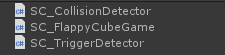
Schritt 2: Das Spiel einrichten
- Neue Szene erstellen
- Erstelle ein neues GameObject (GameObject -> Create Empty) und nenne es "_GameGenerator"
- Hängen Sie das Skript "SC_FlappyCubeGame" an das Objekt "_GameGenerator" an
Das Spiel ist jetzt bereit. Drücken Sie Play, um es zu testen!